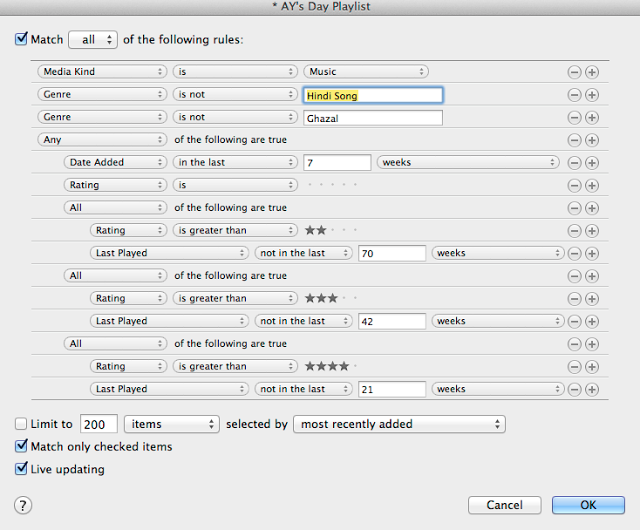So, after many years of trying out a lot of different themes, rules and programs: here is what I've settled with at this point. This system seems to be working quite well for me. I will review in a few months to confirm it continues to work for me and tweak it as needed.
I've been using iTunes on my Mac to manage music for almost 8 years now. I know iTunes isn't perfect but it is the best thing out there and one has to work with it, or rather through its many flaws, to achieve ones goals. I am currently using the latest iTunes 11 which is its first major overhaul in many years and hence has its own list of new bugs.
My system is based on an iTunes smart playlist. The goal is to try to listen to higher rated songs more often, make sure songs get rated and that new songs are given their fair share of plays. Then I sync this playlist with my iPad Mini or iPhone to play this playlist throughout the day. At the end of the day - I sync the devices back up to the mother Mac and that brings down a new list of songs for the next day!
So here is how this playlist works. I have a smart playlist in iTunes that covers the following conditions. The image above shows what the playlist definition looks like. It relies on nested conditions so can be tricky to get right.
- Make sure "Media Kind" is set to "Music". This eliminates audiobooks, podcasts, movies and other types of items in your library.
- Eliminate Genres that get enough play due to other family members with which you share your library. I eliminate all Hindi Songs and variants because they get way too much play via others in the family.
- Then this part is key - you want to match 'all' conditions way on the top but then you need a giant nested condition where you want to match 'any' of the conditions. And in a typical Apple move, Apple has removed the ellipses "..." that shows up next to the "-" and "+" buttons to the right of the condition. However, you can enable it by holding down the "Option" key (like anyone was supposed to know that) which makes the "+" button turn into an ellipses button allowing you to add a nested condition: basically a drop-down from which you can pick "All" or "Any" for the underlying conditions.
- The first nested condition covers all recently added songs - I am defining them as anything added in the last 7 weeks. I tend to tweak this if I add more or less songs.
- The next nested condition covers all unrated songs. You want to rate songs. This ensures that nothing without a rating ever gets out of your playlist - in turn forcing you to rate it.
- And now it gets even more interesting. You add another level of nested conditions that all need to be true for a song to get picked up.
- You have 3 conditions here - one for each of the star ratings that I want to listen to: 3, 4 and 5 stars. However, I want to only listen to each star ratings based on the last time I'd heard them. I want to listen to 3-star songs every 70 weeks, 4-star songs 42 weeks and 5-star songs every 21 weeks. I of course tweak these as the number of songs becomes too few or too many in the playlist. I am going for about 200 total songs in the playlist at any give point.
There are other things to think about...
- Never use the "Limit n items to condition" option for any sort of filtering that includes 'most recent' or 'least recent'. This option has been broken for about 8 years. It will work on your computer but your playlist will not sync correctly with your devices or over iTunes Match.
- Songs with incorrect ratings - either via a genuine mistake or via inability to appreciate a piece of music early on can lead to songs being undeserved lost in ignominy. You need a separate "catch-up" playlist to review those songs.
- iTunes 11 has an infuriating bug that would not update play count of last 'played date' if crossfade is switched on - basically killing this playlist. Switch the crossfade off until the day that is fixed and seeing how terrible Apple is at releasing bug fixes - I'd basically kiss crossfade goodbye.
- This system will not work if you rely on iTunes Match to sync your devices. You need to sync your devices in the traditional way - by connecting them to your main computer either through a wire or wirelessly. In another one of their horrible feature omissions - iTunes match does not update play counts or last played dates reliably or at all.
- Moreover, iTunes Match will not sync this playlist - at least not reliably. Not sure why - the only reason I can think of is that it is too complicated and Match just skips it without any information as to why. Also, the fact that iTunes Match does not sync play counts - basically makes it useless for this system anyway.
So there you go - that about sums it up. It is amazing how complicated and buggy a seemingly straightforward need to listen to your favorite music more often is. I am not sure how less technical people do it. I guess they resort to linear listening vs. a controlled randomness that I log for. No wonder it is so hard.